If you find your VPS becoming unresponsive and are unable to login normally using the RDP client of your workstation, it could be related to too many invalid login attempts in a short period of time. This type of attack may overwhelm the Remote Desktop Services subsystem of your server and lock it up preventing even valid authentications to the RDP desktop of the VPS. In this case, the only resolution is to reboot the VPS remotely in order to regain access to your VPS.
By default, our VPS servers are accessible to any valid, fully authenticated RDP connection over the Internet. This makes connecting remotely easy from ANY device you'd like (your dektop computer, laptop, mobile phone, etc.). All of these devices have their own unique IP address thus by NOT restricting access, you are able to connect from anywhere.
This unfettered access CAN cause an issue however if you find your VPS is under attack by malicious scripts that attempt to gain access to your server by attempting numerous login attempts in a short period of time. If this is the case, you will then want to restrict access to ONLY ALLOW SPECIFIC IP ADDRESSES to access your VPS, thus blocking all other attempts.
The first step is to review your server's Event Log in order to find out if your server is indeed receiving multiple invalid login attempts. To do this, perform the following steps:
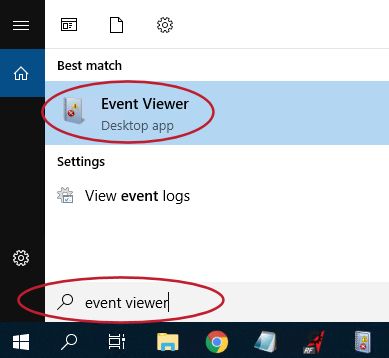
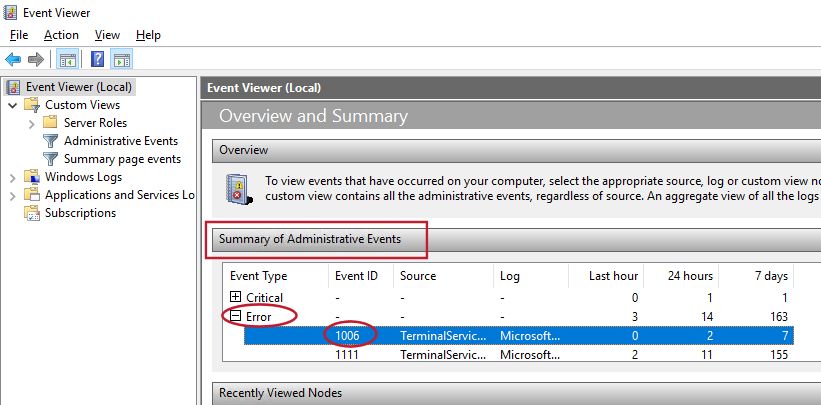
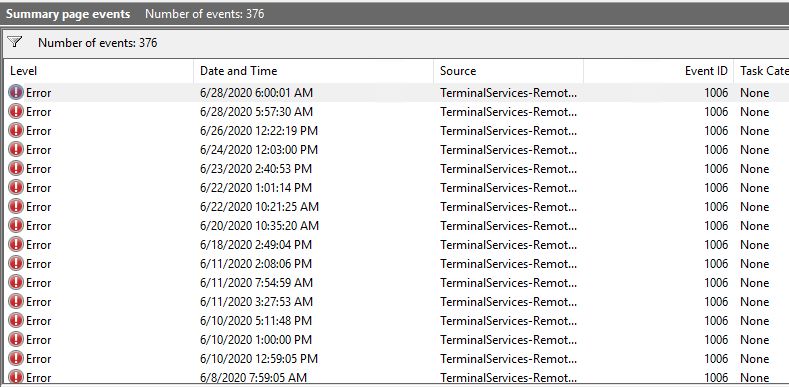
Next, we'll check the Event Viewer Audit Records for too many failed login attempts
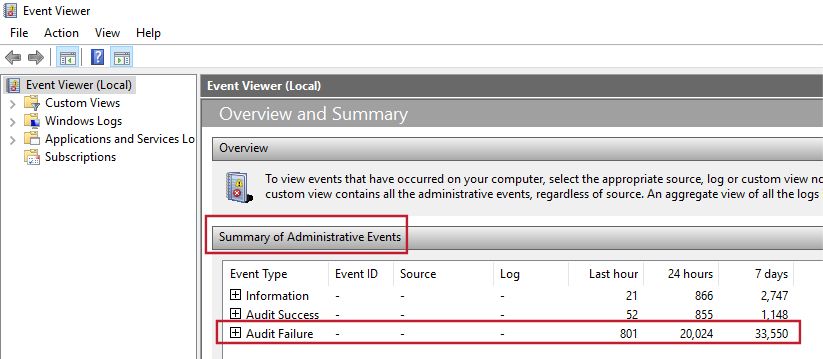
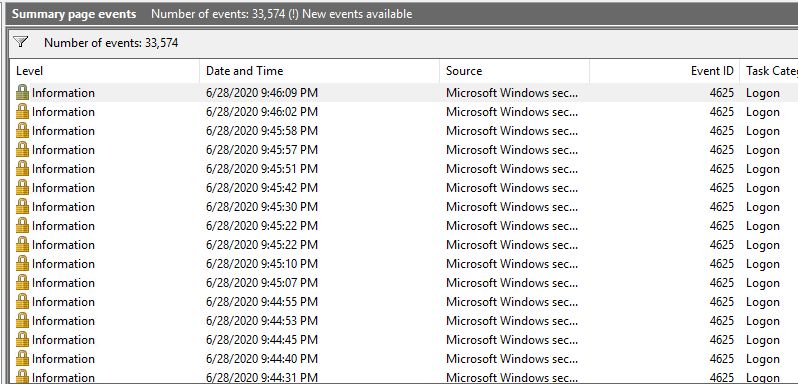
In order to fix this issue and BLOCK these unwanted login attempts, we recommend you edit the Windows Firewall rules and restrict VPS access to only certain IP address(es) or IP address ranges.
