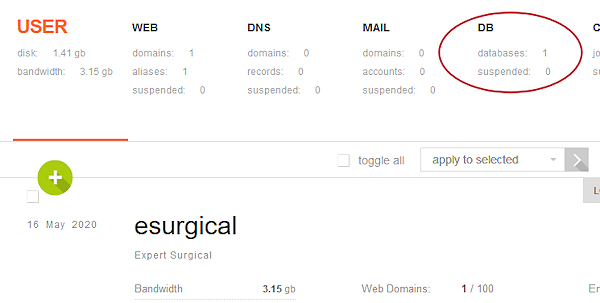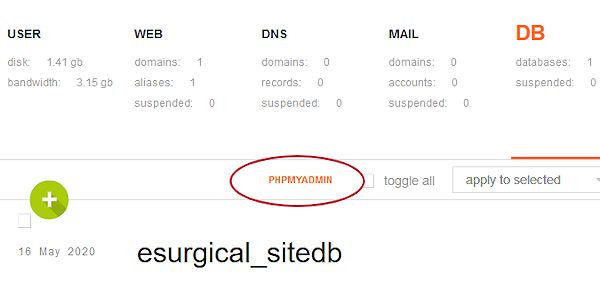Overview
In order to access your server's databases, follow these steps to log into PHPMyAdmin running on your server:
- Login to the website Control Panel (Vesta CP):
CPanel: https://<servername>.2surgehost.com:8083
User: <provided to you>
Password: <provided to you>
- Next, click the DB menu link at the top:
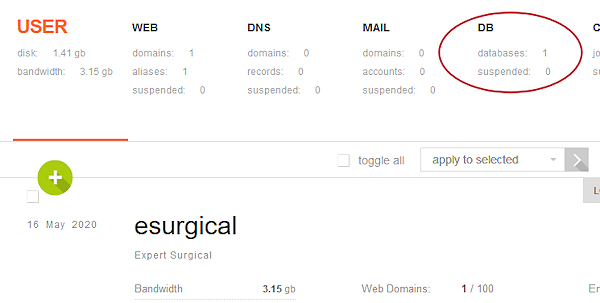
- And then click the PHPMyAdmin link:
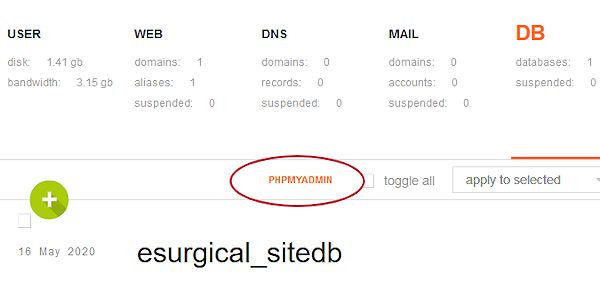
- Lastly, you will need to authenticate using the Database admin credentials of:User: <provided to you>
Password: <provided to you>